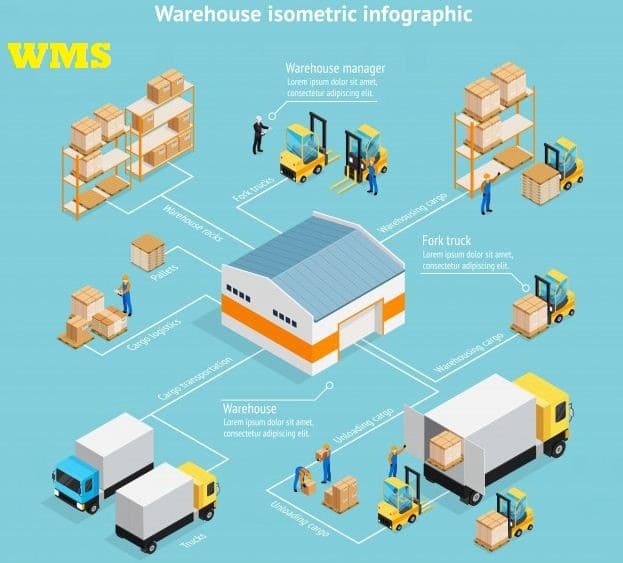Warehouse management systems are often referred to as WMSs or WMSs. They are sometimes referred to as “management information systems” or MIS. WMS software can provide customized reports that allow workers to monitor performance on a daily basis. This type of system is usually designed to help with the logistics and supply chains of a business. Read on to find out more about ‘what is a warehouse management system?’
A Warehouse Management System can manage many warehouses at once or just one. It’s best for businesses that have lots of products moving quickly through the supply chain. That means it’s good for retailers who need to keep inventory in the balance between multiple stores and their distribution facility.
What is a Warehouse Management System- WMS?
A warehouse management system (WMS) automates the entire warehousing process, including picking, packing, shipping, payments, and inventory. The system will require input data from each of these processes, then use that data to generate reports for the warehouse manager.
Warehouses are very complex places to work in, so let’s take a moment to examine some of the steps involved in getting an item from the warehouse floor to the customer. Consider this scenario: A company orders 100 CDs from an online vendor. These are ordered on a Monday. On Tuesday the warehouse receives 100 packages of CDs which are being shipped by USPS overnight delivery service. On Wednesday, the company receives an invoice for the shipment which is paid on Thursday.
When dealing with any of these steps, mistakes can happen. The main goal of a WMS is to automatically streamline processes so that warehouse employees are not required to manually input data related to every step of the process.
An advantage of using a WMS is that it allows businesses to outsource tasks that are normally completed by employees. The amount of time that employees are kept busy with mundane tasks can be reduced by this. The WMS then tracks the “paperwork” related to those tasks, such as invoices and shipping documents.
The system also allows for the input of the date and time of each task, as well as a description of what is happening with each package. This is useful for auditing purposes after the fact.
The details of WMS
A WMS can also help streamline the process of printing shipping labels. Inventory control is another major part of the WMS that is simplified by using bar codes. For example, if inventory needs to be replenished, a bar code can be scanned to retrieve it from the warehouse shelves.
Warehouse management systems are very useful for tracking shipments and inventory during different parts of the supply chain. The system will allow the warehouse manager to review the data that was generated by each step of the process, then take appropriate action.
The WMS may also include a feature that allows for the tracking of the location of an item throughout the supply chain. This can help to resolve any discrepancies that might occur at any point along the way, such as when an item was supposed to be handed over to another party but never arrived or where it actually went.
Another critical task for any business is receiving payments from customers. Most of this depends on the type of business that you are running. Keeping track of your income and expenses is really important. An automated system can be used to help with these functions by automatically paying vendors once they have generated an invoice. This reduces the amount of time that warehouse employees spend waiting on customers for payment, which can translate into significant productivity gains for them.
By using a WMS, businesses can also easily create shipping labels and send out products after they have been processed at the warehouse. This will help to eliminate problems with items being shipped out in the wrong order or to the wrong address.
A WMS can help businesses to streamline their warehousing operations by automating manual tasks. It is important to consider how the WMS will fit into the overall functions of the warehouse before deciding on a specific system.
How to use a Warehouse Management System
Before going into details regarding the steps that should be followed before implementing a WMS, it is important to know that different types of specific software are used for this purpose. After all, there are many different functions that a WMS can perform. Therefore, a business should consider their particular warehousing operations and decide whether they want to use a system from one of those three categories before committing to the implementation process.
Warehouse systems from Wal-Mart Corporation fall under the warehouse management systems category. Their system is called the Mobile Order and Pay, or MOP. It is a wireless barcode scanning system that works using a smartphone app. This app can connect to a user’s credit card processing terminal and pay bills, make deposits to bank accounts, inventory adjustments, returns, and line item adjustments. This type of system allows for the use of mobile devices because it eliminates the need for manual data entry.
A Batch Order Management System (BOMS) is also used by some companies that are using Walmart’s warehouse management system. Under this type of system, the entire BOMS job is uploaded into the WMS for tracking purposes. The user can use an item-level bar code scanner to verify each item’s details before sending it to the appropriate location. The system also allows users to create detailed calendars, which helps with storing data in sequential order. By following the bar codes all of this information is recorded for future reference.
Warehouse Management Systems can also be used by companies that have automated storage and retrieval systems. An example of this would be a glass processing company that would use a WMS from Fujitsu to track the progress of their glass using barcode scanners. This can be very helpful in order to keep track of all of the different processes that the company undertakes in order to make and deliver their products to their customers.
A WMS is an integral part of any repair shop or repair department. For example, after an item has been repaired, it needs to be properly stored so that the right item is sent back to the customer. This also allows for proper backup of items in case they are needed for any warranty returns. These systems can be used to track all parts of the repair process including the number of times an item has been returned for repairs or if it has reached its warranty limit.
A WMS is used by automobile dealerships to track orders, orders submitted, and orders filled. This helps them to speed up the process of processing the orders and sending them to the desired location. The system also allows for management of their inventory levels in order to keep an optimal amount of stock available on hand, which decreases the time that sales staff spend sitting on disassembled cars waiting for parts.
Conclusion:
‘What is a warehouse management system?’ is known now. The warehouse management system stores the information about the employees and all their details, such as work schedule, payroll, and inventory. It is not required for a business to have a warehouse management system but if they do then it may be beneficial or even necessary to minimize labor costs and losses. These systems allow companies to connect their back-office functions so that they can get an accurate picture of what is happening in production.
You can also read:
1. How much does a waste management logistic rep make
2. What is the economy of repetition in logistic and transportation management
3. How much does a waste management logistic rep make